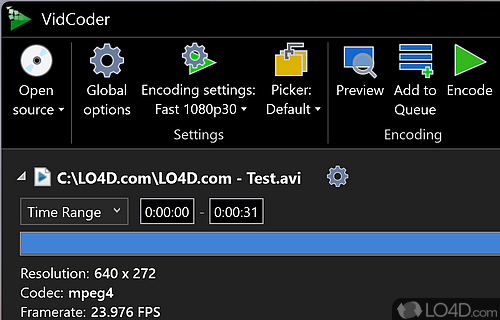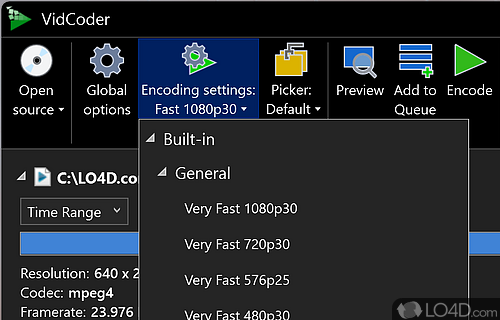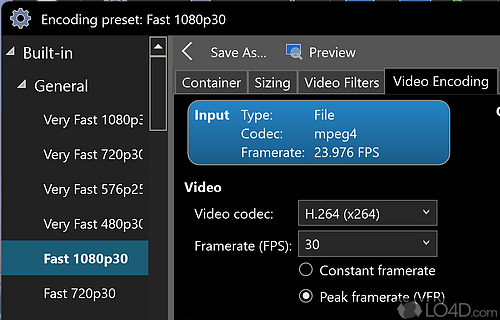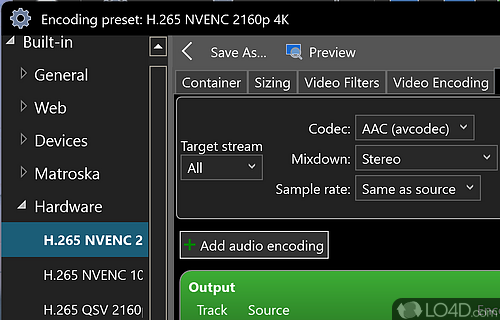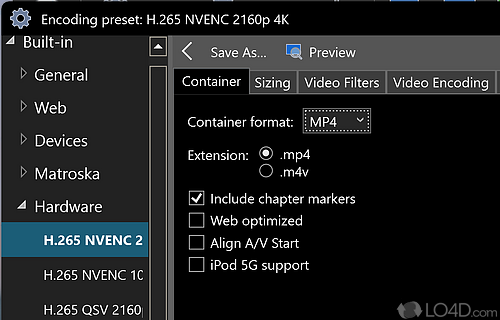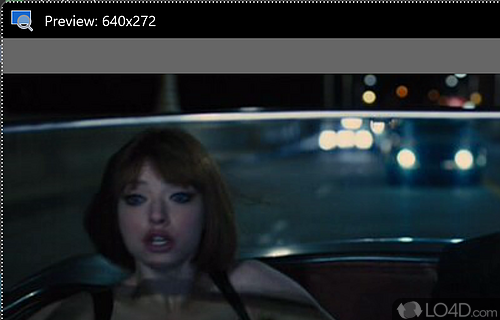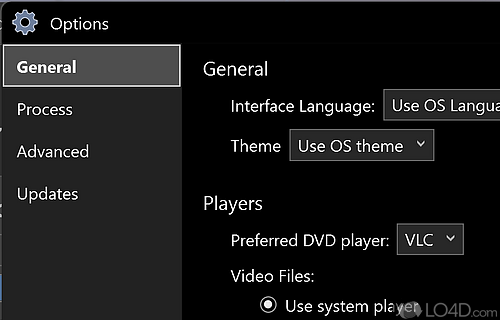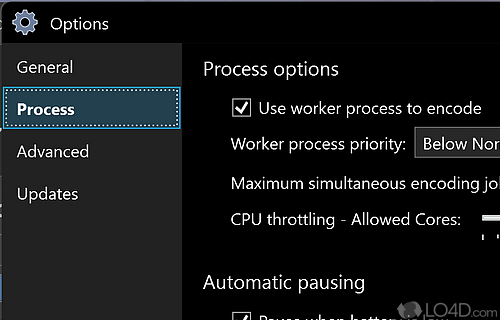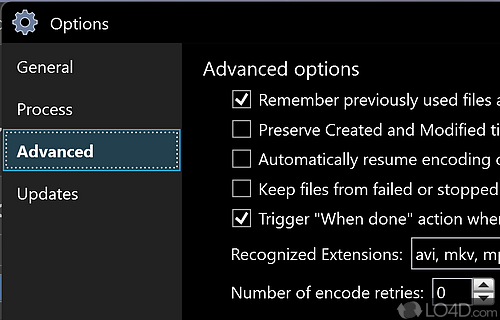A free application for converting video file formats between different codecs, sizes, formats with an array of presets for web publishing, sharing and mixing.
VidCoder is a free and open source DVD ripper app and converter developed by VidCoder Developers for Windows. It's user friendly, straightforward, comprehensive and light on system resources.
The download has been tested by an editor here on a PC and a list of features has been compiled; see below. We've also created some screenshots of VidCoder to illustrate the user interface and show the overall usage and features of this DVD ripping program.
Open source and free video conversion utility based on Handbrake
VidCoder is an open-source DVD/Blu-ray ripping and video transcoding application for Windows.
Based on Handbrake, VidCoder converts DVD, Blu-ray and Video TS folder to MP4, H.264 and MKV format.
To get started with VidCoder: select the source material to be converted. This can be a DVD or alternatively a video file. You then use a profile: VidCoder offers you, among other things, preset parameters and the option of creating your own presets. Clicking on "Encode" starts the conversion process.
If desired, advanced users can set numerous parameters themselves. For example, you can change bit rates, audio and video codecs, or select individual chapters.
Features of VidCoder
- Audio: Extract and convert audio streams.
- Automation: Automate your conversion tasks.
- Batch: Process multiple files at once.
- Chapter: Create and edit chapter markers.
- Container: Output multiple containers for compatibility.
- Encoding: Use multiple encoding threads for faster conversion.
- Multi-Format: Handles a wide range of video formats.
- One-Click: Simple interface for easy conversion.
- Picture: Take screenshots from video.
- Preview: Preview the output before encoding.
- Quality Control: Adjust settings to maintain the original quality.
- Queue: Manage conversion tasks in a queue.
- Rotate: Rotate video if needed.
- Subtitle: Add and burn subtitles to videos.
- Video: Adjust video settings such as aspect ratio, cropping and more.
Compatibility and License
VidCoder is available for free and released under the open source GPLv2 license on Windows from media converter software. The license provides the options to freely download, install, run and share this program without any restrictions. The source code for VidCoder should be freely available and modifications are certainly permitted as well as the option to inspect the software.
What version of Windows can VidCoder run on?
VidCoder can be used on a computer running Windows 11 or Windows 10. Previous versions of the OS shouldn't be a problem with Windows 8 and Windows 7 having been tested. It comes in both 32-bit and 64-bit downloads.
Filed under:
- VidCoder Download
- Free Media Converter Software
- Open source and GPL software
- DVD Ripping Software